

In this time of likes, shares, tweets, snaps, and hashtags, it seems like online privacy doesn’t exist. We are sharing our life moments on social media more than ever before. But if we are freely passing on our personal details then one can think why we need to protect our privacy online?
Your personal information and financial details are greatly desired by cyber-criminals. Your identity is very important and highly valuable because when it is stolen, cyber-criminals may access your bank account or get credit card information. A stolen identity can compromise your everyday activities and damage your reputation, both personally and professionally.
So it is important to keep your digital lives safe from hackers or cybercriminals. Protecting your online privacy can help minimize the chances of identity theft. By taking just a few steps and making some changes to your devices and online accounts, you can protect your identity from third parties’ attempts to steal your data.
Let’s talk about different ways that you can use to protect your online information from praying eyes.
1. Use a VPN while on Public WiFi Networks

Image by Abigall Maddison from Pixabay
While browsing on an unprotected or public WiFi network, you must use a VPN (Virtual Private Network) before connecting to the internet. Unsecured WiFi networks at airports, coffee shops, or other such spots that provide free WiFi are most vulnerable to attack by hackers for data theft. When you use a VPN, it will help protect your details by conveying info over the net in an encrypted form, with the help of a virtual tunnel that masks your identity.
It makes it almost impossible for hackers or attackers to snoop or intercept your activity thus making it hard to access your activity due to your IP address. There are many types of VPN services and software in the market, both paid and free that you can choose and set up to protect your privacy online.
2. TOR – The Onion Router
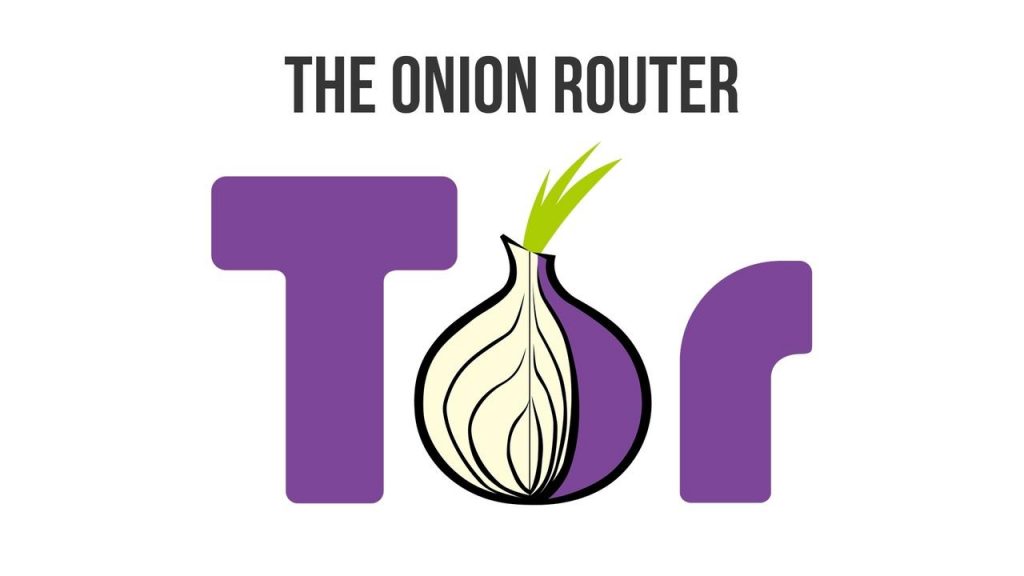
The goal of onion routing was to have a way to use the internet with as much privacy as possible, and the idea was to route traffic through multiple servers and encrypt it each step of the way. This is still a simple explanation for how Tor works today.
Tor – The Onion Router or TOR Browser uses the Tor network to protect your privacy and anonymity. Using the Tor network has two main properties:
- Your internet service provider, and anyone watching your connection locally, will not be able to track your internet activity, including the names and addresses of the websites you visit.
- The operators of the websites and services that you use, and anyone watching them, will see a connection coming from the Tor network instead of your real Internet (IP) address, and will not know who you are unless you explicitly identify yourself.
In addition, Tor Browser is designed to prevent websites from “fingerprinting” or identifying you based on your browser configuration.
By default, Tor Browser does not keep any browsing history. Cookies are only valid for a single session (until Tor Browser is exited or a New Identity is requested).
3. Look out for phishing

You should know that all online attacks on your security must not be from hackers or malware. Commonly, we get trapped that leads us to tell our personal information or passwords to some bad actors. These Phishing Attacks can mostly occur through emails, phone calls, or text messages.
Usually, they try to access your username and password or other important details. But there are some signs which you can use to know that these messages are not authentic, including grammar errors, spelling, links to some irrelevant websites, or any email from a strange domain.
4. End-to-end encrypted messaging apps
Lots of popular messaging applications come with encryption but in most of the cases, it is encryption in transit which means that messages are decoded on the provider’s side and saved on the server of the app. What if attackers hack that server? It is risky to use such apps. You need to look for applications with end to end encryption in which the app is not able to access your conversation like Whatsapp.
5. Use 2 Factor authentication

Most well-known online services enable you to protect your accounts with 2 Factor authentication. But still very few people use this powerful security feature. You should use this tool as it adds a layer of safety to your accounts so that it becomes hard for cybercriminals to gain access. With 2-factor authentication, your account will remain safe, even if cybercriminals find out your password.
6. Encrypt your Emails
Approximately all well-known messaging applications come with end to end encryption but only some people look for an encrypted email service. We usually rely on our good sense and intellect to filter out phishing attacks and spam. You can encrypt your emails yourself based on the email service provider. To do this, you and the receiver of email have to allow S/MIME email encryption, which is not feasible in each case.
An alternate option is the use of third-party encryption software to encrypt your emails. For example, Mailvelope is a browser extension for Chrome, Safari, and Firefox. They offer end-to-end encryption on Yahoo Mail, Gmail, and Microsoft Outlook. It is a free, simple, and open-source tool available for you to encrypt your emails.
7. Use a Password Manager
Weak passwords are highly vulnerable to attacks by cybercriminals, hackers, and attackers. You should use long passwords for all of your online accounts. Also, set a unique password for each account. It is hard for most of us to remember lots of unique passwords for different online accounts. You can simplify this process by using a password manager like 1Password, LastPass, Kaspersky, keepass, keepassx, or keepassxc Password manager, you will need to memorize only a single master passcode. A password manager can secure all your online accounts conveniently.
8. Analyze your social media accounts
We give a lot of data to social media sites which not only lead to security and privacy risks but also your reputation because everything you post on social media sites can come back to bite you later. To reduce this risk, you need to update privacy settings on social media. You can limit the information that these social media sites collect, or who can see your posts.
9. Secure browsing with HTTPS Everywhere
HTTPS Everywhere is an open-source and free browser extension for different browsers including Chrome, Firefox, Opera, and Safari that creates an encrypted and secure connection between the website you visit and your browser. It will protect your privacy and save your data from being stolen by the attackers. This browser extension can also be used to block all non HTTPS connections.
10. DuckDuckGo – an internet search engine
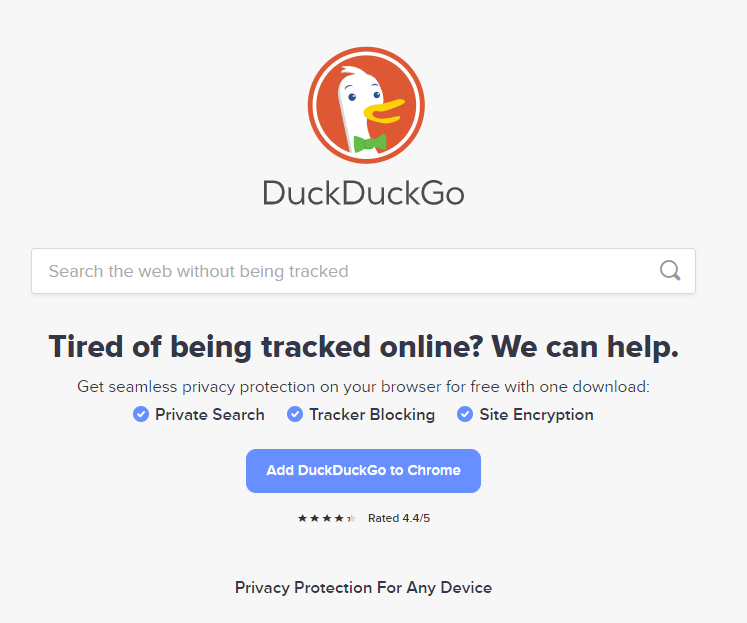
DuckDuckGo is an internet search engine that claims the priority to protect the searchers’ privacy. DuckDuckGo distinguishes itself from other search engines by not profiling its users and by showing all users the same search results for a given search term
DuckDuckGo describes itself as “the search engine that doesn’t track the users”. It promises not to use cookies to follow users and says it doesn’t collect any personal information on those who use it. Even your IP address is hidden.
“We protect your search history, even from us,” founder Gabriel Weinberg told WIRED.
Final thoughts
Most people think that online privacy is difficult to maintain but using some easy ways as we discussed in this article, you can protect your privacy online. You can use cybersecurity tools such as TOR Browser, password manager, antivirus software, and no-logging VPN to keep hackers and trackers at bay. If you don’t want to use such tools, you can enhance your online privacy level just by increasing your awareness and changing your behavior.


Leave a Reply