

Business vector created by pikisuperstar – www.freepik.com
We all find it convenient to do online shopping. Even though it has become a popular choice for customers to save money and time, it has also attracted cyber criminals, who are eager to exploit users who don’t follow good cyber hygiene. From fake websites that offer things that don’t exist to Phishing Scams aiming to steal the financial data of the customer. Or the random email that offers a big discount on special days such as ‘Black Friday’ , ‘Cyber Monday’ or ‘New year’, it is necessary to be careful and take essential precautions to stay safe while shopping online and protect your online privacy. The below-mentioned tips will help you have a safe shopping experience online.
1. Shop on secure sites only

Image by skylarvision from Pixabay
Before providing any personal information or financial data online, ensure that the website you are using is secure and legitimate. The simplest method to know this is to check for “https” at the start of the address/URL of the website. If you can’t see “s” with “http”, the website is not secure and your information will not be secure.
2. Use a secure internet connection
Do not use public WiFi for shopping online as it is not a secure option. Imagine you are shopping online using the public WiFi of a coffee shop while sipping your favorite latte. A person on the next table staring at his mobile phone can be a hacker snooping on your online doings. Shopping online usually requires providing the data that a cybercriminal would love to steal such as your credit card details, passwords, emails, name, and address ,etc.
3. Use a VPN

Image by Abigall Maddison from Pixabay
In case it is necessary to use public WiFi, you can make yourself secure with the help of a virtual private network (VPN). A VPN is a great way to protect yourself in a public network as it generates an encrypted tunnel between the server and your device. Hackers prowling nearby will not see your activities and never interrupt or steal your personal data. A VPN is the right method to safely shop online using a public internet connection in cafes, airports, and other public areas.
4. Secure your personal data
It is common for retailers online to ask for some additional information and choices to further personalize your shopping experience online. But, if a website requests too much information such as Social Security Number (SSN) or Social Insurance Numbers (SIN) or such other sensitive and private information, it is definitely a red flag.
5. Try using a credit card rather than a debit card
For online shopping, credit cards can be a secure option. In case a hacker manages to capture your financial data online, they can cause you less harm as compare to using a debit card. There can be 2 reasons behind this;
(i) credit cards usually have limits for spending whereas debit cards don’t have, that are connected directly to the bank account;
(ii) with a credit card, it is possible to dispute scam charges without being impoverished the money in dispute but the amount directly withdrawn from your checking account using a debit card is very hard to recover.
Try using a credit card with less spending limit particularly for online shopping. Some banks also provide “virtual” credit cards created particularly for online purchases. They are ideal for a single transaction from a certain retailer.
6. Use an anti-malware software
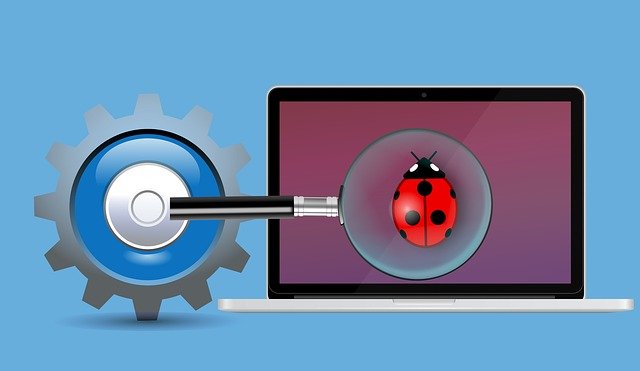
It is essential to have an anti-malware program installed on your device to make your online shopping secure your device from viruses and other theft attacks. Moreover, always keep your anti-malware program up to date to make sure that the protection of your security software remains current. Luckily, many software updates automatically so ensure that the auto-update feature is enabled in your program.
7. Set different passwords for each website

Unique and secure passwords are the best ways to keep your information safe from scams and hackers. If you have same password for different websites, you should change them as the chances of your data getting stolen would be high. In case the data is stolen from one website, your other accounts would also not be secure. As it is hard to remember multiple passwords, using a Password Manager is always recommended.
8. Beat the email scams
Email scammers generally use special offers and gifts to send out malware and viruses. It is suggested not to open emails coming from unknown persons or websites you have not visited. Hackers and scammers also send phony messages from your financial institution or bank saying that there is a problem with your account. You should confirm directly from your bank about the issue and never provide your account data to such emails.
9. Avoid clicking suspicious pop-up ads
Although retailers frequently use pop-up ads for promotions, flyers, and newsletters, it is recommended for customers to be wary of Phishing Scams. Scammers use pesky pop-ups to attract or confuse people while shopping online. Ensure that you are alert while shopping from unaware websites to prevent phishing scams.
10. Look out of dream deals
You need to be aware of the deals that look too good to be true. When products are available at a lower price than they should be, it would be a sign of inauthenticity of the website and raise a flag regarding the legitimacy of the site. Low prices are attractive but if they are unexpectedly lower, it is usually a scam. Try to find such dream deals in your email inbox now. Also, such dream deals or similar scam activities are on their peak worldwide on some special days such as NewYear, BlackFriday, CyberMonday, etc.
11. Frequently check your statements
It is advised to look into your statements often to make sure that no fraudulent or unknown charges have been sent to your account. In case you witness any unknown charge, immediately report it to your financial institution or Credit Card Company.



Leave a Reply